Pre-Event Checklist:
- Ensure the venue has a projector and monitor. Meeting leader will need a laptop to run the meeting.
- Confirm venue has accessible and reliable Wi-Fi and cellular network. Provide instructions to participants for connecting to Wi-Fi.
- Prior to event, do test-runs of the meeting agenda to practice and make sure you have set it up as you would like.
- Connect to projector and set your computer display settings to "Extended Desktop".
Meeting setup:
- Login to www.meetingsift.com.
- Go to Meetings page and select the meeting you want to run. Once you select the meeting you will see the screen below.
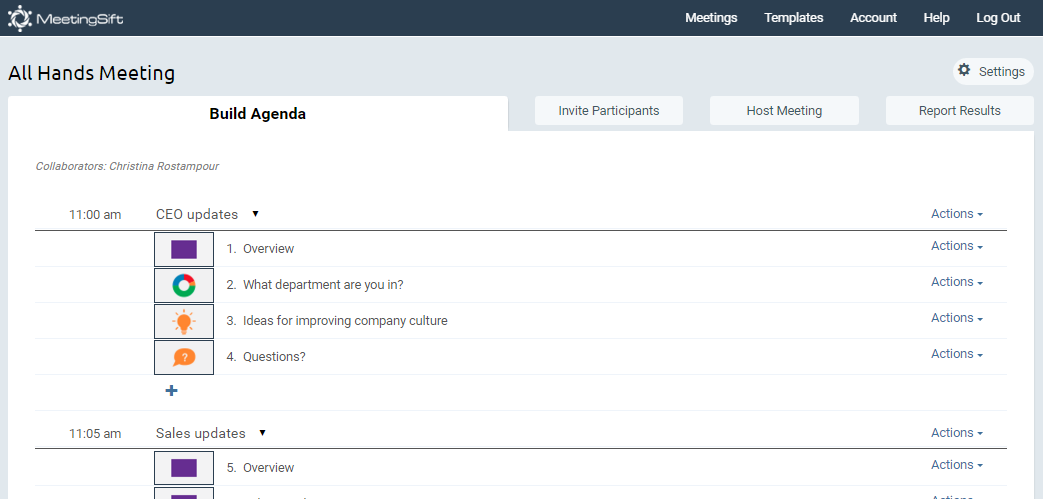
- Select the “Start Meeting” button or “Host Meeting” tab to begin your meeting. (Once selected you will see the screen below).
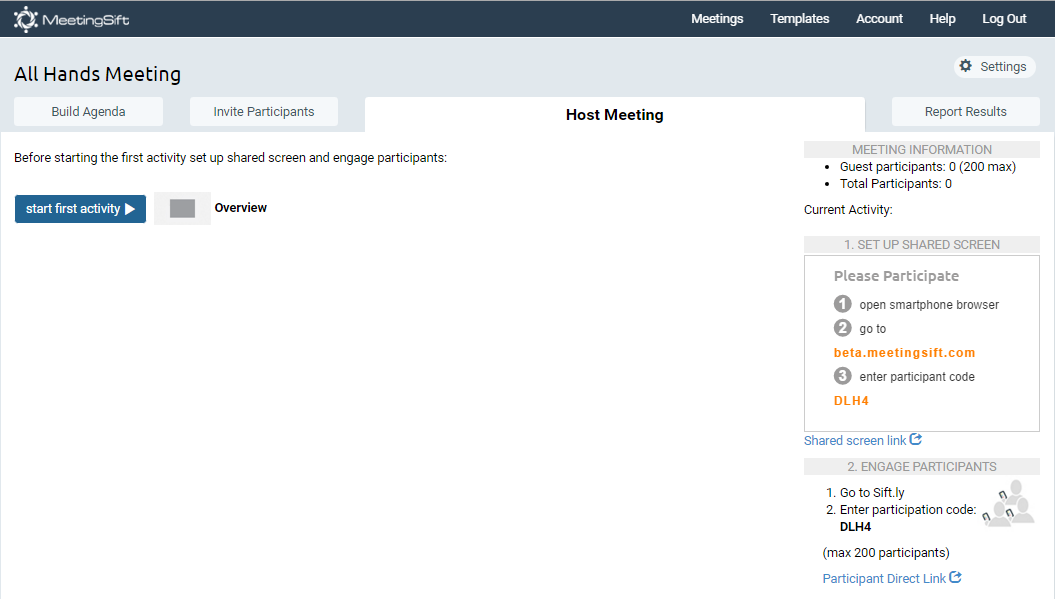
- Launch the Shared screen link. This link opens a new browser tab that is intended to be dragged to your projector screen, second monitor or other display screen.
- Select “start first activity” to start first activity.
- Select "Next activity" to advance to the next activity.
- Select "End meeting" to generate report.